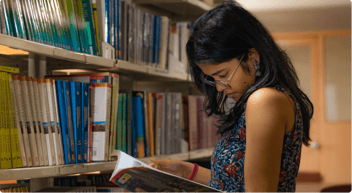
Knowledge sharing and collaboration
In today's fast-paced and interconnected world, organizations recognize the importance of...

If you want to build your own blogging app using only HTML, CSS and JS, this tutorial is for you. You will learn how to create a simple but functional blogging app that can display dynamic blog posts, have a dedicated editor for writing blogs, and use Firebase firestore to store and retrieve blog data.
What You Need
To follow this tutorial, you will need:
A code editor of your choice
Node.js and NPM installed on your system
A Firebase account and project
Setting Up the Server
First, we need to set up a Node.js server that will serve our static files and handle file uploads. To do this, follow these steps:
Create a new folder for your project and open it in your code editor
Open a terminal and run npm init to initialize NPM in your project
Install the following packages: express.js, express-fileupload and nodemon
Create a file named server.js in your project root and import the packages
Create a variable named initial_path and store the path to your public folder
Create an express app and use express.static to serve the public folder
Use app.use(fileupload()) to enable file uploads
Create a home route that sends the home.html file from the public folder
Listen on port 3000 and log a message

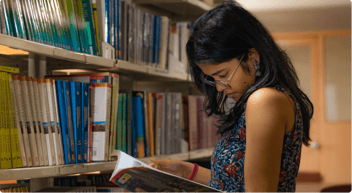
In today's fast-paced and interconnected world, organizations recognize the importance of...

In today's digital landscape, businesses are constantly searching for innovative ways to enhance...
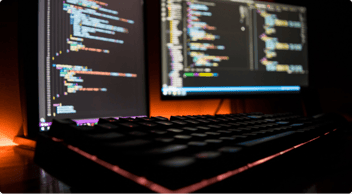
Effective debugging is an essential skill for every programmer. In this blog post, we will delve...